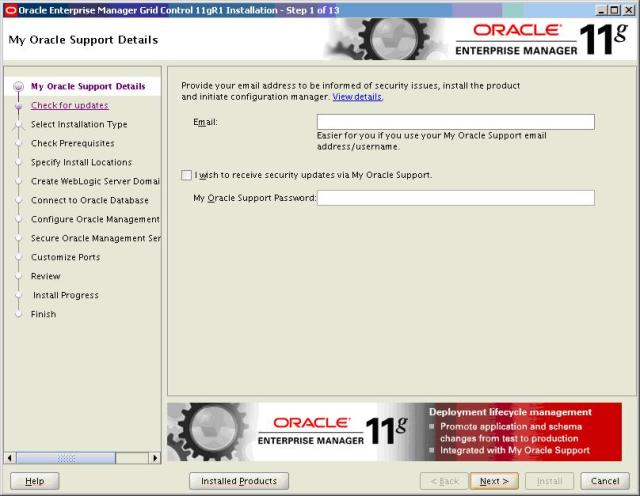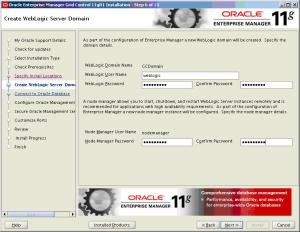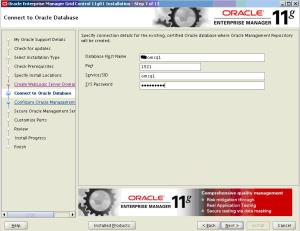Recovering a Standby database from a missing archives log
Recover Gaps in Standby Database from primary Using incremental backups
A Physical Standby database synchs with Primary by continuous apply of archivelogs from a Primary Database. In case of an archivelog gone missing or corrupt you have to rebuild the standby database from scratch but in 10g, an incremental backup created with BACKUP INCREMENTAL… FROM SCN can be used to refresh the standby database with changes at the primary database since the last SCN at Standby and then managed recovery can resume i.e. Compensate for the missing archivelogs
Step 1: On the standby database find out the current SCN.
standby > select current_scn from v$database;
CURRENT_SCN
———–
2757142742
Step 2: On the primary database, create an incremental backup from the above SCN
#rman target /
RMAN>
BACKUP as compressed backupset device type disk INCREMENTAL fROM SCN 2757142742 DATABASE FORMAT ‘/oracle/backups/priv1/rmanbackup/manual/forstandby_%U’ tag ‘FOR STANDBY’;
Step 3: Cancel managed recovery at the standby database
STDBY>alter database recover managed standby database cancel;
Media recovery complete.
scp the backup files to standby server to /oracle/backups/priv2/rmanbackup/manual/ folder.
Step 4: Catalog the Incremental Backup Files at the Standby Database
#rman target /
RMAN> CATALOG START WITH ‘/oracle/backups/priv1/rmanbackup/manual/’;
searching for all files that match the pattern /oracle/backups/priv1/rmanbackup/manual/
List of Files Unknown to the Database
=====================================
……
Do you really want to catalog the above files (enter YES or NO)? YES
cataloging files…
cataloging done
Step 5: Apply the Incremental Backup to the Standby Database
RMAN> recover database noredo;
Step 6: Put the standby database back to managed recovery mode.
STDBY>> recover managed standby database disconnect;
Media recovery complete.
From the alert.log you will notice that the standby database is still looking for the old log files
*************************************************
FAL[client]: Failed to request gap sequence
GAP – thread 1 sequence ….
DBID 23623369570 branch 704397469
FAL[client]: All defined FAL servers have been attempted.
**************************************************
This is because the controlfile has not been updated.
Hence the standby controlfile has to be recreated
Step 7: At Primary .. Create latest control file for standby database
RMAN> backup device type disk current controlfile for standby format ‘/oracle/backups/test1/rmanbackup/manual/forstandbyctrl.bck’;
Step 8: At Standby … Create a backup (text copy) of control file (to find out the actual location of data files)
SQL> alter database backup controlfile to trace;
Step 9: At Standby …
SQL> shutdown immediate;
SQL> startup nomount;
RMAN> restore standby controlfile from ‘/oracle/backups/test1/rmanbackup/manual/forstandbyctrl.bck’;
Step 10 : At Standby …
Create standby Redo log file
For example ( check out for location , group number and size )
alter database add standby logfile thread 1 group x ‘redo log location’ size mb;
alter database add standby logfile thread 1 group 5 ‘/oracle/oradata01/test1/redo05.log’ size 52428800;
alter database add standby logfile thread 1 group 6 ‘/oracle/oradata01/test1/redo06.log’ size 52428800;
Step 11: At Standby …
If there is mismatch in location of data files between primary and standby, need to update control file, follow these steps
Sql>Alter system set standby_file_management=manual;
Sql> alter database recover managed standby database cancel;
Sql>Shutdown immediate;
Sql>Startup mount
Sql>Alter database rename datafile ‘primary data file location’ to ‘standby datafile location’;
For example:
SQL>alter database rename file ‘/oracle/oradata02/test2/data/app_data05.dbf’ to ‘/oracle/oradata/test1/data/lob/app_data05.dbf’;
Sql>alter system set standby_file_management=auto;
Sql>Shutdown immediate
Sql>Startup mount
Sql>recover managed standby database disconnect;
Step 12:
Verify the standby alert log file, after couple of switch logfile at primary:
SQL> alter system switch logfile;